In version 5.23 of Survey Solutions, the focus has principally been on improving reports by:
- New reports
- Facility for exporting reports to XLSX, CSV, and TAB formats
- Overall improvements
While improving reporting has been our priority, there are been other improvements as well:
- Improved interface for the Interviews screen
- Localization of the web interview user interface into Arabic, French, Russian, and Spanish
- Interview key exported
Improved reports
New reports
Status Duration
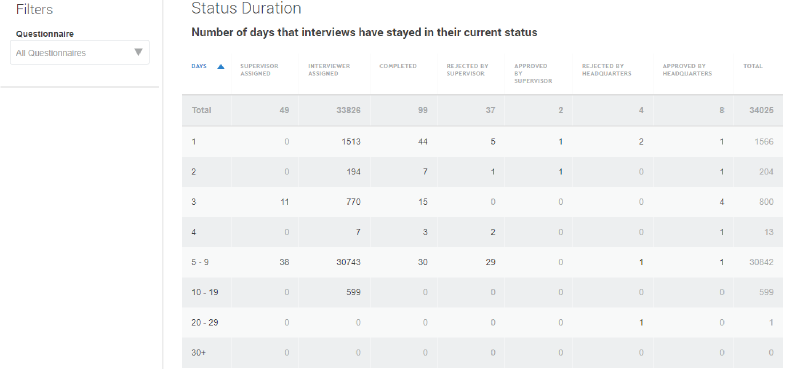
While most reports show survey progress, the Status Duration report carefully flags lack of progress. By seeing how many days interviews stay in the same status, survey managers can see whether survey operations are moving forward, and identify any bottlenecks (e.g., slow approval by supervisors, slower reactions by HQ, etc.) .By clicking on any cell in the report, managers can drill down to the details of which questionnaires and/or field staff are behind interviews stagnating in the same status.
Devices/Interviewers
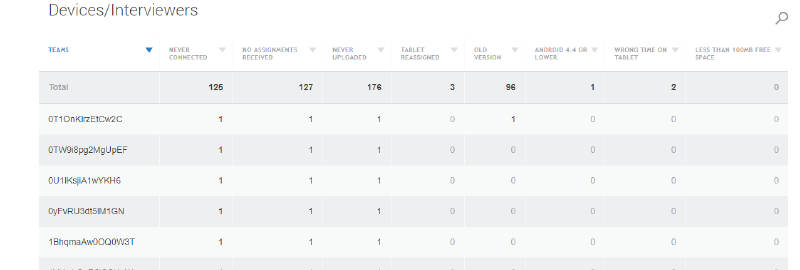
Troubleshooting can be hard. To make this difficult task somewhat
easier, the Devices/Interviewers report compiles information on
potential problems—failures to sync with the server (NEVER CONNECTED),
oversights in updating Interviewer (OLD VERSION), and problems in tablet
settings (WRONG TIME ON TABLET), etc.. From this report on all
interviewers, survey (IT) managers can easily navigate, with a click, to
more detailed reports on an individual interviewer’s sync history and
tablet info.
Facility for exporting reports to XLS, CSV, and TAB formats
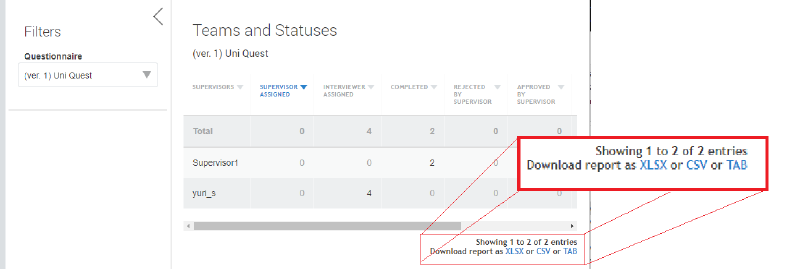
Even if you have moved to CAPI, your bosses or clients may still want
paper reports. To make traditional reporting easier, all tables on the
Reports tab can now be exported to XLSX, CSV, or TAB format. From that
format, you can easily include them in status updates to internal and
external clients. To export, navigate to the bottom right of the report,
and click on the desired download format.
Overall improvements
All reports have been given a modern look and feel. Column headers can be clicked to sort most reports. Rows, thanks to alternating dark and light lines, are easier to read.
Most reports have headers with totals, making management of surveys with several survey instruments easier.
Many reports have more straightforward controls. All filters have clearer names. Some filters, like those for the Quantity and Speed reports, have been organized in a more intuitive order.
Other improvements
Improved interface for the Interviews tab in Headquarters/Supervisor
More than a simple makeover, the improvements to the Interviews tab are more functional than aesthetic.
First, Interviews have a new action menu. Upon (left-) clicking on any
interview, the Headquarters or Supervisor user will see a menu of
actions available.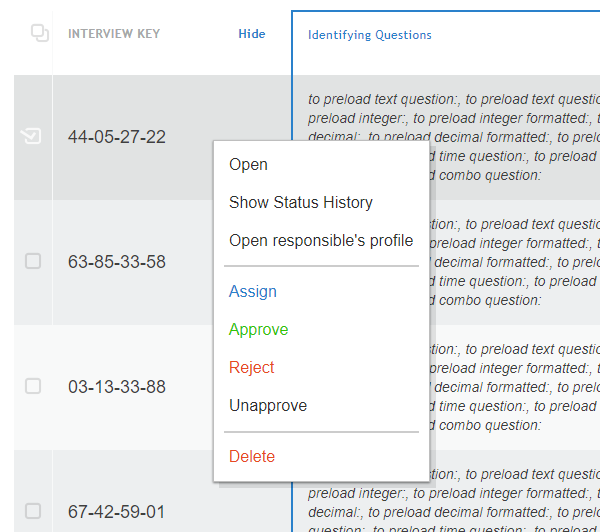
Second, some of the menu actions are new actions. The Show Status
History option shows a status report for the selected interview in
clear, compact format—showing what status change occurred (STATE), when
it happened (CHANGED ON), who initiated the change (BY), who picked up
the interview (ASSIGNED TO) , and some optional notes on why the change
occurred (COMMENTS).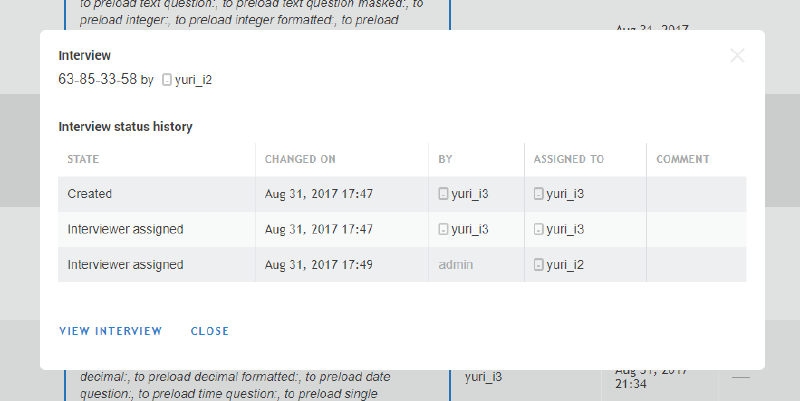
The Open responsible’s profile option takes the user to a detailed report on the interviewer’s recent synchronization activity, connection statistics, and detailed device info.
Other assorted improvements
These include:
- Localization of the web interview user interface into French, Spanish, and Arabic. This will allow those who complete questionnaires online the same ease of navigation that interviewers have on the tablet. Stay tuned for more localization.
- Interview key exported. In version 5.20, the interview key—a short, unique interview identifier—appeared in Headquarters and Supervisor. In this version, that key is being exported along with other survey data. In another version very soon, the interview key will be visible to interviewers as well. This will allow all quick identification of survey cases, avoiding vague references to the household head’s name or overly precise provision of all identifying information.
- Performance improvements and bug fixes. In addition to the visible features are continued improvements to the performance of all components of Survey Solutions.
