Survey Solutions Designer tool allows collaborative use of a questionnaire document by multiple users.
The modes of sharing:
Editmeans that the collaborator will be able to make changes to the questionnaire: add or remove questions, sections, options, revise logic and any other changes to the questionnaire. Any user that haveeditmode access to a questionnaire may share a questionnaire further with another user.Viewmeans that the collaborator will be able to view the questionnaire contents, but not be able to modify it. They also don’t see and may not leave Designer comments.
A collaborator in any of the above modes will be able to:
- Test the questionnaire in the Tester App or in the WebTester;
- Import the questionnaire to the Headquarters to start a survey based on that questionnaire.
- Generate HTML/PDF preview of the questionnaire;
- View the history of the questionnaire edits;
- Copy/clone a questionnaire.
Making changes to a questionnaire or leaving comments to a questionnaire
requires edit sharing mode.
To share a questionnaire:
- Open the questionnaire you want to share;
- Select
Settingsand switch to theAccesstab: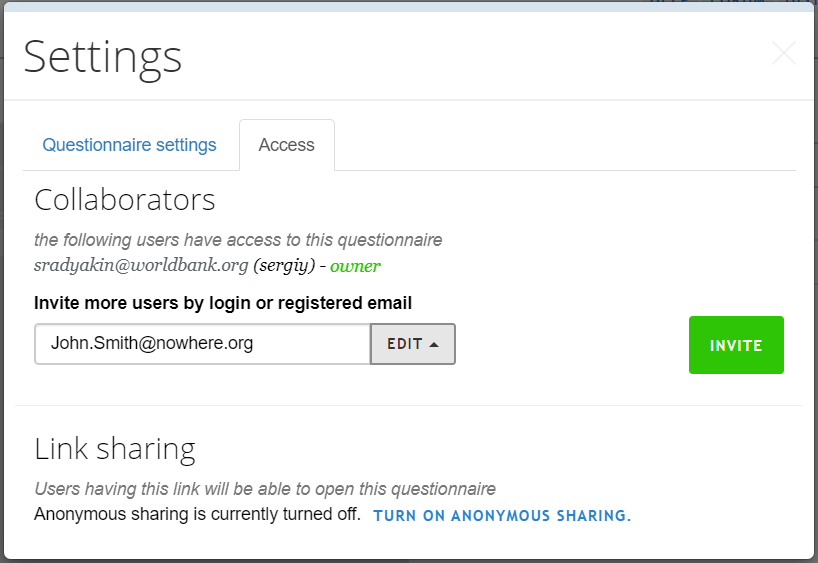
- Type the email or login of a person you want to share the questionnaire with.
- Select mode of sharing
EditorView. - Click
Invitebutton.
The collaborator account must already exist. If your new collaborator doesn’t have an account at the Survey Solutions Designer ask it to be created first.
The invitation can’t be sent to an arbitrary email address. The email address that can be typed here must be exactly the email address that the user has registered herself in the Designer tool. Since a person may have multiple email addresses, inquire with the collaborator what is the exact email address or login name, which she uses to sign in to the Designer.
After a user account has been added to the list allowing access to the
questionnaire, the access may be revoked. To do this, select the action
Revoke access next to that account.
The owner of the questionnaire can’t revoke his or her own access to the questionnaire, but can delete the questionnaire, or transfer the ownership of the questionnaire.
NB: The owner of the questionnaire is the only account that can actually delete that questionnaire.
To change a view mode to edit mode for an account, revoke the access first,
then re-share the questionnaire again in the edit mode.
It is possible to also share the questionnaire by allowing anonymous questionnaire access. This doesn’t involve listing the accounts that should be permitted accessing the questionnaire, but rather creates a link, with which the questionnaire may be accessed. This is described further in Anonymous questionnaire sharing.
Transfer the ownership of the questionnaire
Each questionnaire is owned by one and only one account at the Designer site. The owner of the questionnaire may transfer the ownership to another user.
- First, share the questionnaire in any mode with the account of the new owner.
- Once the account is added to the list of collaborators, select
Make owneraction for that account.
After the transfer of ownership the original owner will still have access to
the questionnaire in the Edit mode. This sharing can be subsequently
changed by the new questionnaire owner.
