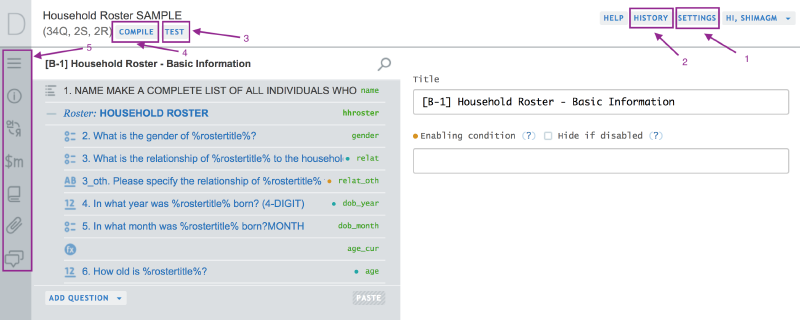The main components of the Questionnaire Designer edit screen are:
- Settings. Enables you to add and edit collaborator privileges, alter the questionnaire name, and enable or disable the availability of the questionnaire in the public repository of questionnaires in Questionnaire Designer.
- History. Keeps the record of all recent changes made to the questionnaire, with the corresponding username and timestamp
- Test, provides access to the online questionnaire Tester.
- Compile. Checks the questionnaire for errors, and provides a list of errors with the corresponding links to their location in the questionnaire.
- Advanced Instrument Panel.Provides access to the table of contents, questionnaire description, translations, macros, lookup tables, attachments, and comments within the questionnaire.