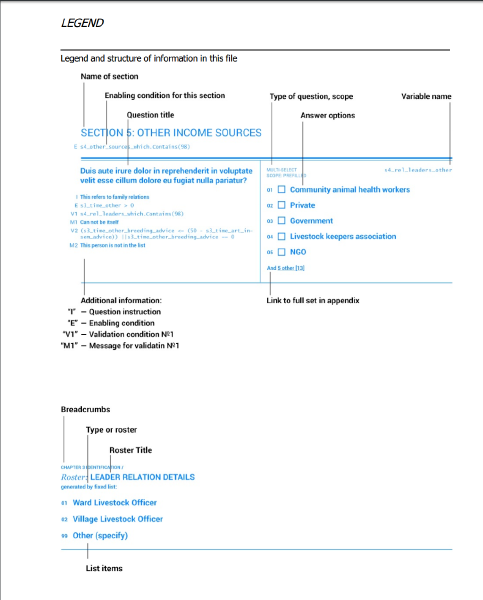The PDF file of the questionnaire provides a convenient overview of the whole questionnaire, detailed presentation of the options, conditions and instructions with a smart trimming of long texts and options’ sets.
The exported document includes the attachments (images) and a convenient legend page explaining various elements of the preview.
To export as a PDF, click on the Export as PDF button under the Action menu button.
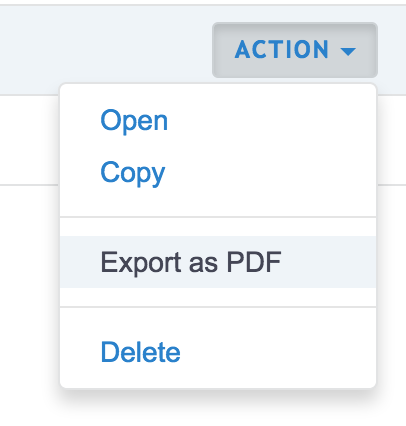
If you have a multilingual questionnaire,
it will ask you to choose a language.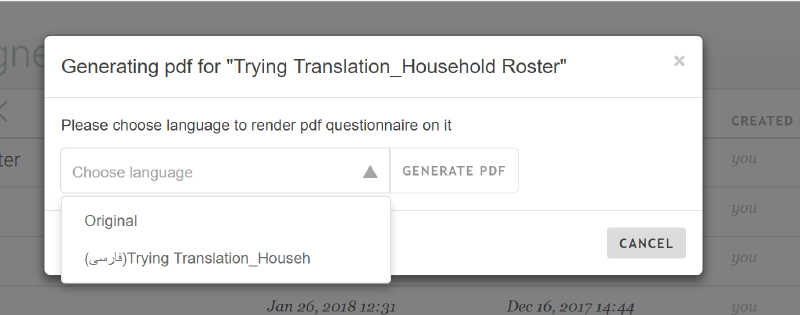
The creation of a PDF preview document on the server may take some time, especially for large, complex questionnaires. First you will see the progress of the PDF file generation. Then, once the document is created you can download the document by clicking on the DOWNLOAD PDF button. Note that the generated document must be downloaded before another one can be generated.
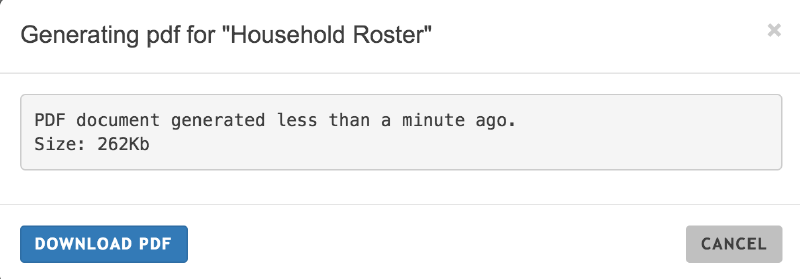
The top of the first page of the PDF document displays the general specifications of the questionnaire.
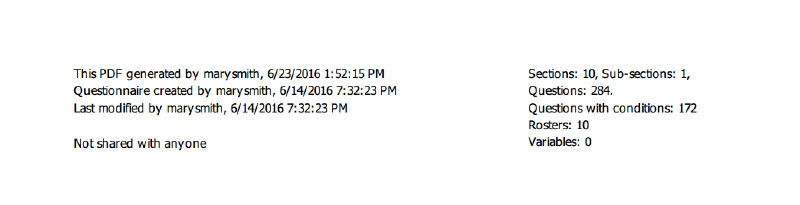
Then, on the same page all of the questionnaire sections will be listed. The remaining pages presents all the questions, conditions, instructions, and etc.. Study the legend page which can be found below or on the last page of the PDF document to learn how the various questionnaire elements are presented.