Survey Solutions v5.22 automatically
restricts the size of the images captured by the Interviewer App (see
limits).
The information below is applicable only if you wish to produce files
even smaller than those automatically produced.
Survey Solutions image (picture) question does not specify any particular size or quality of the photo to be captured with the tablet’s camera. Instead Survey Solutions captures the image supplied by a standard picture provider (typically the Camera application) installed in the OS Android. This allows Survey Solutions to benefit from controls and effects present in such a provider.

Depending on the purpose of the image capture, the settings may need to be adjusted. The higher is the resolution and quality of the image, the more details it contains, but at the expense of larger picture size (in bytes). Larger images may take longer to upload from the tablet to the server, and download during export. Transferring larger images over cellular networks will generally cost more, or consume your volume quota faster. Smaller images are circulated more quickly in the system, but they may lack the image quality that is necessary for some purposes.
Different image provider applications have different settings, and when
several such apps are installed, the interviewer is generally asked,
which one she would like to utilize: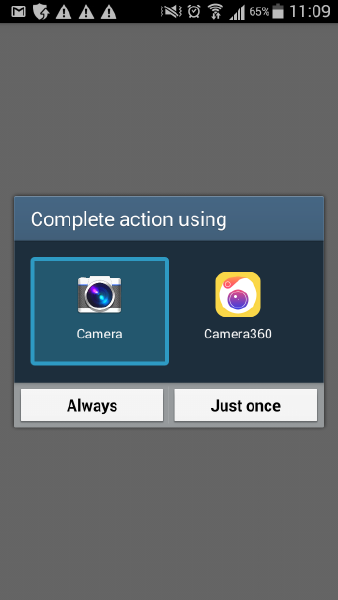
The two crucial settings most such applications provide are the resolution and compression level (also sometimes simply referred to as “quality”):

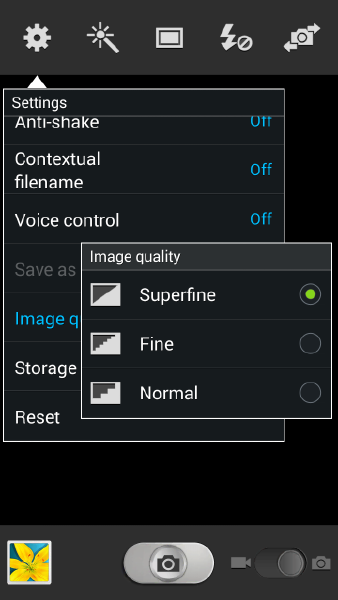
Tentative recommendations
Every survey is different, and may require different recommendations.
- Select a smaller resolution (such as 640x480 or 0.3MP) when taking images of e.g. houses, vehicles and other large items, where small details are of no significance.
- Select higher resolution (such as 2.3MP) when taking images of persons, families, crop fields.
- Select even higher resolution (3 and more MP) when capturing documents (IDs, pages of text, etc) or plant leaves (plant disease detection).
Other settings
In addition, other controls may be available, such as:
- scene (document, portrait, architecture, landscape, etc.),
- exposure control,
- flash control,
- image stabilization and other.
The exact scope and number of such settings depend on the tablet manufacturer, OS version and application type. Some applications provide additional image processing or special effects capabilities, such as increasing sharpness, changing colors to black and white or picking existing images from the device photo gallery.
Ensuring the data quality
A questionnaire designer may provide multiple image type questions to capture “backup” photos, such as Photo of the house (1st attempt), Photo of the house (2nd attempt), Photo of the house (3rd attempt). Subsequently a supervisor’s question may be introduced for the supervisor to select which image is better corresponding to the guidelines of the survey. After the data is exported, an automatic script may be written to leave only one image selected by the supervisor, and removing the rest.
Training implications
Specific training on image taking is recommended for the enumerators if the photo collection constitutes an essential part of the survey. The interviewers must explore their devices, understand their capabilities and limitations. Such a training must cover:
- composition: understanding which essential details must be included into the photo (for example, take picture of the house from the side with front door, do not leave out antennae on the roof, do not cover the number on the ID with a finger, do not have more than one person in the frame, etc.)
- light conditions: taking images under bright/sunny or dusk/dark conditions, or with artificial lighting or a flash;
- focus: taking sharp photos of small and large objects, documents closeups;
- movement: taking photos when the object is moving, not standing (for example, livestock);
- stabilization: importance of holding the tablet steadily to capture sharp images.
Implications for tablet requirements
In addition to the training of the enumerators, the survey administrator must be cautious in selecting appropriate tablets for such a survey, and pay attention to:
- camera resolution/quality;
- presence of autofocus;
- presence of a flash, its effective range, and power consumption.
Consent
Depending on the particular circumstances a consent from the respondent must be acquired prior to capturing images, especially photos of persons and documents.
