Why update
There are several reasons why:
- New features. With most releases of Survey Solutions, new features are introduced–new question types, new user interface, new actions, etc. To take advantage of new features, the Interviewer application must be updated.
- Bug fixes and performance improvements. Each releases of Survey Solutions contains numerous bugs and performance improvements. To avoid bugs and ensure the best performance, the Interviewer application should be updated regularly.
- Break with backwards compatibility. In general, older versions of the Interviewer application will continue to work with an updated Headquarters server. In some cases relatively rare cases, however, new features break this backwards compatibility. When this happens, the Interviewer application needs to be updated so that the tablet can continue communicating with the server.
When to update
At a minimum, the Interviewer application should be updated every month. Every two months, typically a new version of Survey Solutions is released. In the intervening time, smaller updates and bug fixes are released.
How to know when update are available
For Headquarters and Supervisor users, the Teams and Roles > Interviewers tab provides a report of which version of Interviewer each interviewer is using. If application used is old, the cell in the APP VERSION column will appear in red.
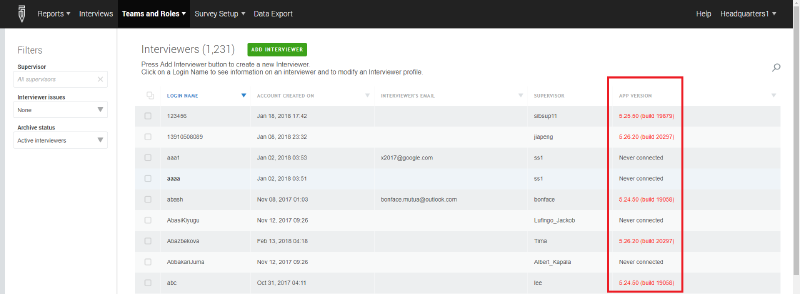
To navigate there, follow these steps. For Headquarters, click on Teams and Roles, and then select Interviewers. For Supervisor, simply click on Teams and Roles.
For Interviewers, the Diagnostics dialog of the Interviewer App
provides an easy tool for checking whether a new version of Interviewer
is available. The steps for doing so are discussed immediately below.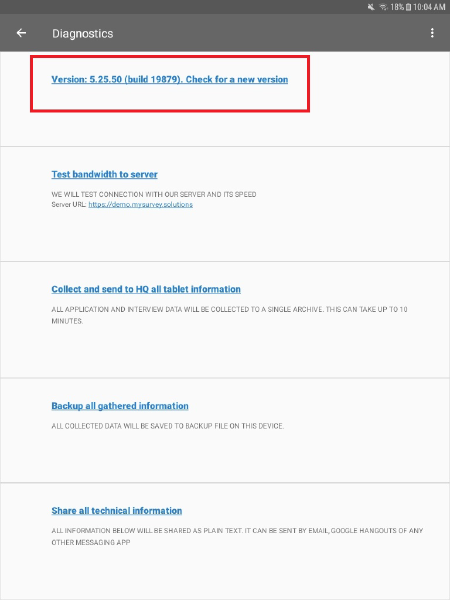
How to update
First, select Diagnostics from the Interview application’s overflow menu
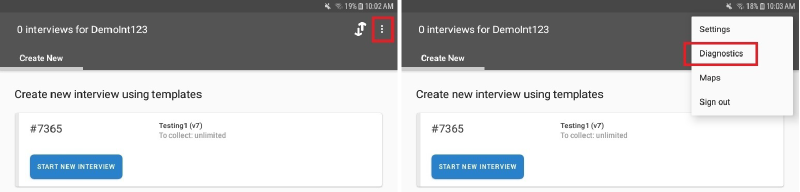
Then, tap on Check for a new version to check whether a newer version of
Interviewer exists than the one currently installed on the tablet.
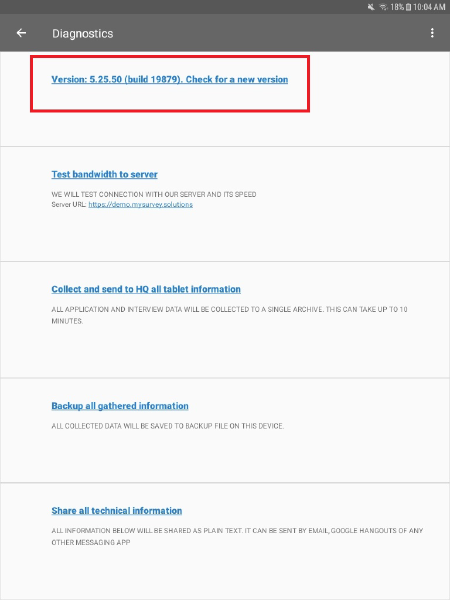
If the Interviewer application is up to date, the Check for new version
prompt will say so.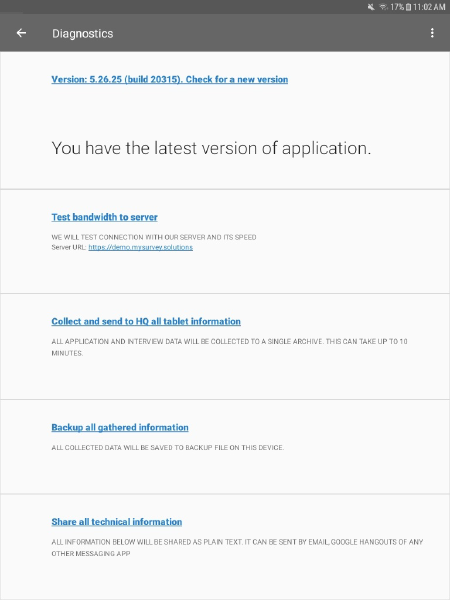
If a newer version of the Interviewer application is available, tap on
the UPDATE button to download and install it.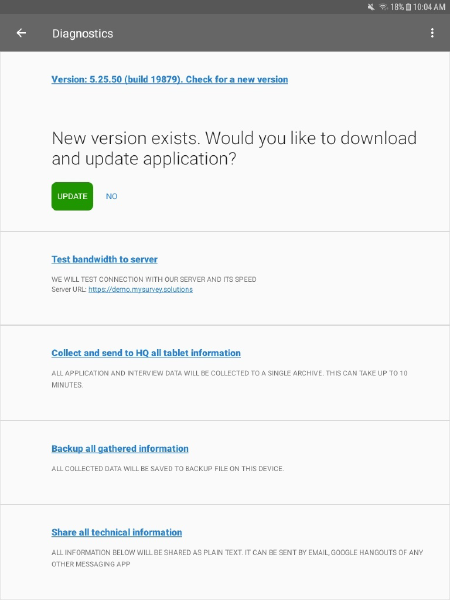
Note: to minimize the amount of data used for this operation, the Interviewer application will fetch the updates only, not the large file that is used for a fresh download of Interviewers.
If the process outlined above does not work, or if users need a different mechanism, the Interviewer application can always be downloaded from the Headquarters website and installed. To learn how, refer to this article.
