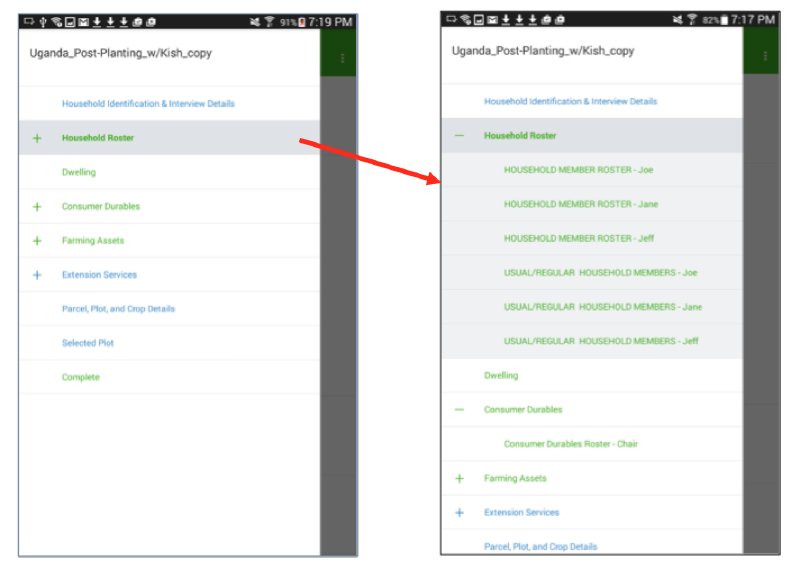Overall
Interviewers should strictly follow the survey protocol for administering a questionnaire (e.g. asking earlier questions before later questions, completing earlier modules before later modules), but may occasionally need to move around the questionnaire for good reasons (e.g. review their work, move between rows of the roster if the respondent corrects an earlier answer, administer an independent module when the key respondent for that module is present).
The interviewer can move around questionnaires in several ways.
Within a section
Swiping up and down moves within a single group of questions (e.g., a
module).


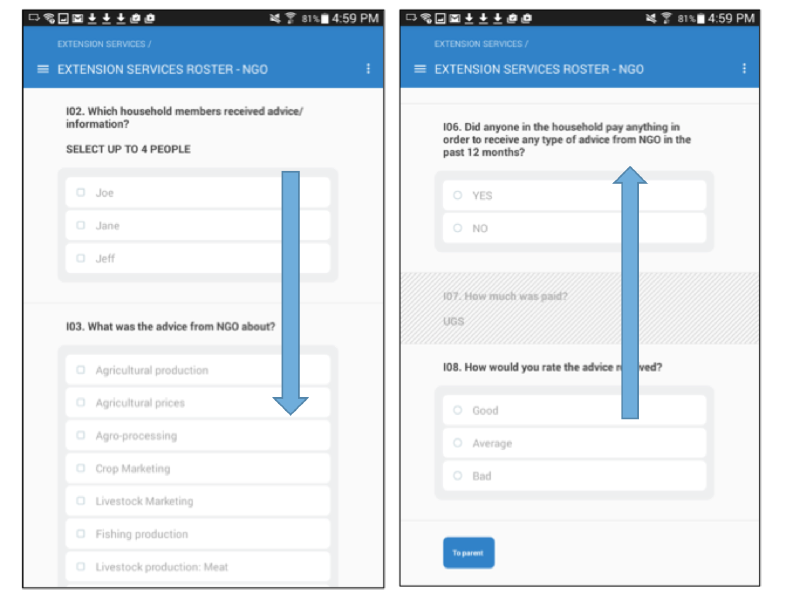
Between sections at different hierarchical levels
Within any given module, the interviewer may use breadcrumbs, represented as links at the top of the screen, to move between different groups of questions and sub-sections of the module. Like the breadcrumbs in the fable of Hansel and Gretel, these pieces of the interface are meant to help the interviewer find their path back to where they were in the interview (e.g., moving out of a sub-section and into the main module).
To see this, consider the image below. The interviewer is currently in a group of questions about the Plot 2 (the title shown at the top of the section). That group of questions falls within Parcel Roster-By the river (the next breadcrumb), which itself falls inside the Parcel, Plot, and Crop Details module. If the interviewer wanted to move from the Plot 2 section to the Parcel Roster-By the river section, they could simply click on the Parcel Roster-By the river breadcrumb. If the interviewer wanted to move to the main part of the Parcel, Plot, and Crop Details module from either the Parcel Roster-By the river or the Plot 2 sections, they would only have to tap on the Parcel, Plot, and Crop Details breadcrumb.
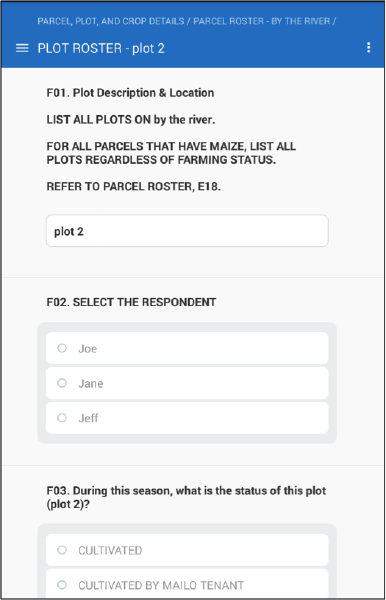
Between sections
The interviewer may move from one section to the next by using the always-available navigation pane, represented by three horizontal lines that, when pressed, expands into an interactive table of contents of the questionnaire.