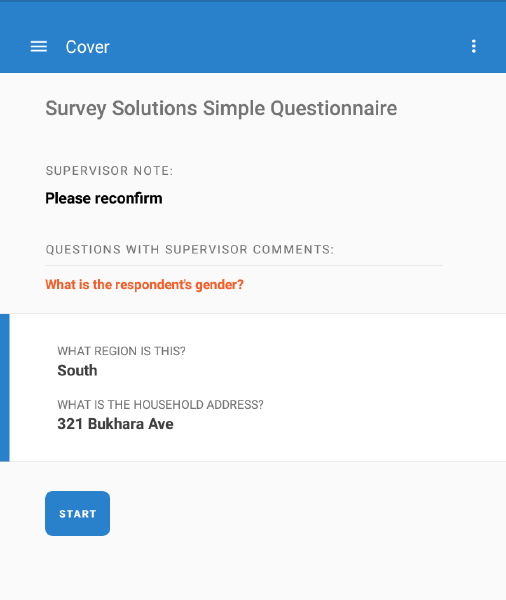Comments can be left for any question. This may useful to explain answers that you have confirmed but that may appear strange or wrong to your supervisor.
To leave a comment, press for a moment on the question of interest. After a few seconds, a comment field will appear, into which you can type any arbitrary long comment.
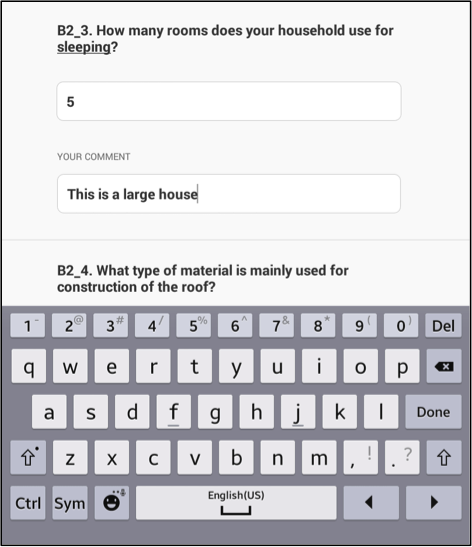
Comments can also be left for you by your supervisor. These will likely be questions about the answers you have recorded.
While a summary may be included in the comments on the whole questionnaire, the actual comments for each question will appear next to commented questions. To find the comments, simply tap on the red question link on the survey case cover page to be directed to the question and comment.